What is a QR code?

You can try for this for yourself on screen; open the camera on your smartphone, hover over the QR code, and tap the notification that pops up. You should see St Mary Rotherhithe’s online giving page, where you could easily make a donation from your phone.
Creating a QR code
You can create QR codes for free, all you need is an online giving page. To find out more about setting up a page for your church, see our webpage about online giving, or contact a member of our Giving Team.
If you already have an online giving page, your provider may give you the option to download a QR code in the admin area of the website. Otherwise, there are many websites where you can generate QR codes for free, such as QR Code Monkey.
Sharing your QR code around the church building
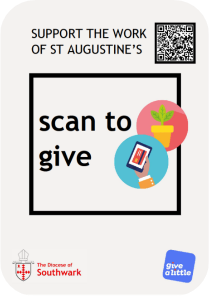
Eye-catching posters can be an excellent way to enable digital giving in your church building. If you would like to make a QR code poster for your online giving page, you can use make one from our library of poster templates, available at the bottom of this page.

St Mary the Virgin, Lewisham shared a QR code in their garden, which is an area that many from the local community visit. So far this has raised over £750 towards their ongoing work in the parish (see Church Times article).
Sharing your QR code online

Livestreams, however, can be a great place to share your QR code online, as people may watch the screen but not be surfing the web. You could display a slide with an invitation to give with the QR code before and after your service starts, like this church in the Diocese of London have done.
For more ideas on how to encourage giving in your parish, explore our resources online or contact a member of our Giving Team.
Template Resources
We have several QR code poster templates, customised for a variety of online giving providers. If your online giving page is with a different platform, please use the blank template.













