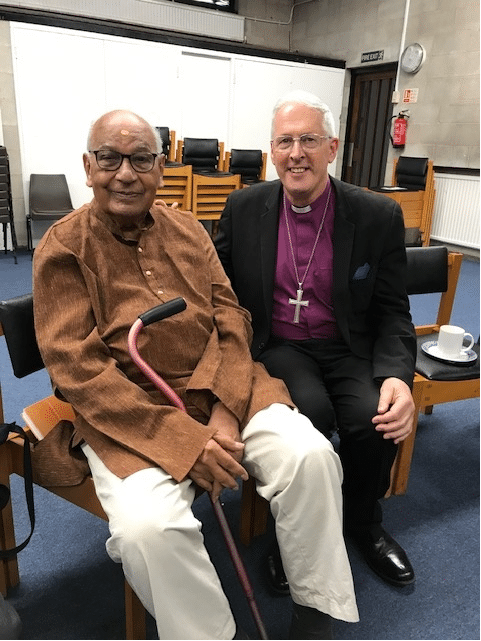Five Top Tips for Give A Little Contactless Users:
If your church uses Give A Little in conjunction with their contactless machine, there are several updates you may not be aware of that could be beneficial for your church, as well as some top tips from our Giving Team.
1. Inspire people with Pictures:
Using a campaign with a colourful layout and images grabs people’s attention.
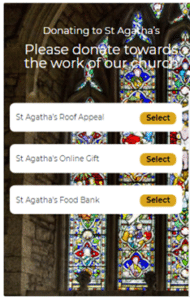
2. More causes with combined List of Campaigns:
If you are wanting to raise money for several needs, you can make a list of multiple campaigns and advertise them together which gives donors an option of where they want their money to go.
3. Stop the queues with Quick Mode:
After payment this will show a ‘thank you’ as a pop up rather than a screen. It will not ask for new Gift Aid details, offer a receipt or request marketing consent. This means that people can tap and go with less time to wait between transactions. Ideal for big crowds such as baptisms, Easter and Christmas.
“In a busy world, anything that saves time is a bonus.”
Father Andrew Doyle – Holy Trinity, Rotherhithe
4. Stop wandering fingers with Lock Menu:
Locks the screen to the chosen campaign to stop people accessing the Give A Little app.
5. Extra security with Fully Single App Kiosk:
Locks the screen to your Give A Little app to stop people accessing your whole tablet.
Reminder:
The name of your campaign is what appears on the donor’s bank statement. Try and include your church’s name for every campaign.
For detailed instructions on the Give A Little updated features, please see our manual for the CollecTin or Giving Station.